Aspen Study Questions
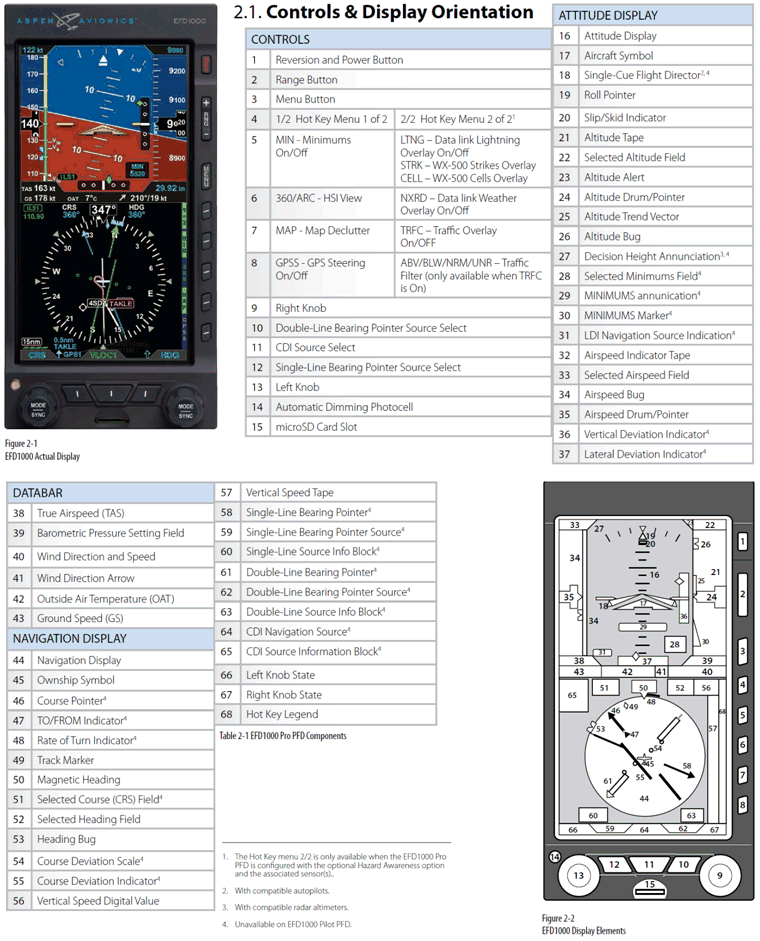
Aspen EFIS Questions
(for the Aspen Primary Flight Display)

Where is True Airspeed and Groundspeed displayed? (P. 2-28)
How do you hide/display the Airspeed and Altitude tapes. (P. 4-13)
What is the Ground Track Marker and what will be indicated when the course tracking is parallel but offset? (P. 2-32)
How is Vertical Speed displayed? (P. 2-36)

How are a Rate-of-turn values displayed? (P. 2-36)
What is the Home State (default position) of the Left and Right Knobs? (P. 3-3)
When is the colour magenta displayed on the IFIS? (P. xxxiii)
At the bottom of the EFIS is three________, and two _______; along the right side of the navigation display are five _______ keys. (P. xxxii)
With respect to the Right Knob functions, press once to set _______ _____, press twice to set _________ _________, press three times to set _____________ ________, and press four times to set _________ __________. (P. 2.5) (Note the Right Knob has more functions as your right hand is your flying hand.)
With respect to the Left Knob functions, press once to set the _______ _____, and press twice to set _________ _________. (P. 2.5)
Both the Left and Right Knobs have “sync” functions—press and hold the Knob while in a specify function, and a “Sync Action” will occur. What are the Sync Actions for the following functions: ALT, MIN, BARO, and HDG? (P. 2-6) What are the Sync Actions for the following functions: IAS and CRS? (P. 2-7)
What sub-systems are contained in the Remote Sensor Module? (P. 1-6)

How is slips and skids displayed? (P. 4-9)
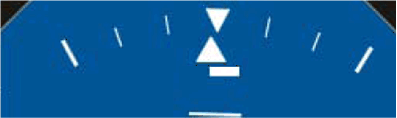
What information is display in the following three numbers displayed at the top of the HSI (also referred to as the Direction Indicator or the Magnetic Compass)? (P. 2-32)
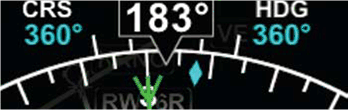
What does the blue diamond icon indicate in the above image? (Pp. 2-30 and 2-32)
When you attempt to set your course selector to a desired setting, you discouver that rotating the Left Knob doesn't doesn't have any effect. You look on the display and you see the following depictions for the course selection (left) and above the Left Knob (right):

Why is this occuring? What are the two action that can be taken to reactivate manual course selection through the Left Knob? (P. 2.34)
What is the function of the magenta line overlying the altitude tape (below)? (P. 4.22)
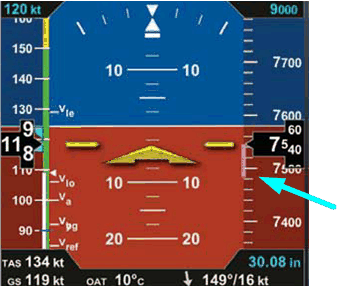
.jpg)

